Micromax Yureka (yes, it is not YU but YUREKA) has been launched and suprisingly the phone is priced below what most would have expected. At Rs. 8999/- the phone probably has one of the highest “Value For Money” quotient!
While most of the details we put up yesterday (read below) are bang
on, we expected a 3GB RAM phone with higher storage space. But at Rs.
8999, there is nothing much to complain about. The phone is firmly
targeted at mid-range users and competes with likes of Redmi Note 4G and second generation Moto G.
Here are the official specifications of the Micromax Yureka phone.:
What we expected was that Cyanogenmod OS would launch their Lollipop CM12 update, but that did not happen. Once this phone is updated to CM12, the phone is really going to shine with their 64bit SOC support!
The only downside we see with this phone is the battery. The 5.5 inch screen on Yureka is going to guzzle battery like crazy and it should just about pull through the day with normal usage. Thankfully, it has CyanogenMod on it, which should help with battery life.
Overall, it is an excellent phone for the price
We will post a detailed review as soon as we get our hands on it!
Finally, the much talked about Micromax Yu Branded phone will launch on Thursday, December 18th. And from what we know, the phone is not only going to be a beast, but will also come at a price point that is extremely competitive!
Yes, something very similar to OnePlus One (or even better). The launch will be in New Delhi on 18th, followed by events in Mumbai (19th) and Delhi (20th). Micromax co-founder Rahul Sharma is expected at all the 3 events. Here is the invitation we have received from Micromax.
But first, why Micromax Yu as a separate brand?
Micromax needs to reinvent itself due to onslaught of newer Chinese brands like Xiaomi, OnePlus and Gionee. They are selling phones that are not only better, but also at a price point that is affordable to most!
While Micromax Smartphones are cheap, they have also known to churn out under-powered devices. With Micromax Yu they want to reposition themselves against these Chinese Smartphone players.
Are you wondering how the first Micromax Yu phone will be?
While Micromax has not announced anything, we know from our sources that it will be a high-end phone, that will probably have better specifications than OnePlus and price which is even lower!
Here are the specification details that we know…
The Yu Smartphone will be the first in India to have a 64 bit support. It will be powered by the Qualcomm Snapdragon 615 octa-core CPU and will support the 4G-LTE networks in India.
As far as the screen goes, it will 5.5 inch screen with HD display or higher.
[Updated: We just got hold of main Micromax Yu Specifications. Here they are] With Micromax’s exclusive partnership with Cyanogen OS, there is no question which OS Micromax Yu will sport. However, it is interesting that only Android Lollipop supports 64 bit architecture, and Cyanogen is still not out with their Lollipop update. It might just happen that Micromax Yu may be the first phones to get their upcoming Lollipop updates.
With Micromax Yu, they are also changing the way the phones will be sold. It will be Online-Only model just like OnePlus One and Xiaomi phones. The Yu phones will be available exclusively on Amazon India.
Wondering what the price of this phone will be? Any guesses?
Again, there is no official confirmation, but in our view price will be around Rs. 19,999/-. At that price, Micromax YU will probably be the most Value For Money high-end smartphone available in the market.
I am wondering what are the likes of Samsung, LG, HTC, Sony and others are going to do…
Update: Ok, so the price of the phone is closer to Rs. 10,000 rather than Rs. 20,000. While I am happy that price is very low, it also suggests that phone probably has 2GB RAM (or 1GB) rather than 3GB which I had expected. The import details shows that the import cost of this phone is Rs. 8301. So, it will be priced around 9-10k! Probably competing with Redmi Note 4G.
And here is the actual picture of the phone!
Here are the official specifications of the Micromax Yureka phone.:
- Qualcomm Snapdragon 615 Cortex A-53 64bit SOC ARMv8 clocked at 1.5GHz Octacore and Adreno 405 GPU.
- Full 4G LTE CAT4 Support.
- Cyanogen OS 11
- 5.5 inch HD IPS Display With Corning Gorilla Glass 3.
- 13MP shooter with Sony EXMOR sensor with f/2.2 aperture with a blue filter.
- 5MP front facing selfie camera.
- 1080p at 30fps and 720p at 60fps video recording with 120fps coming soon.
- 16GB Internal with 2GB RAM.
- Expandable storage.
- 2500 mAh Li Po battery.
- Dual SIM
- Warranty will still be there if u root ur YUREKA.
- Doorstep replacement/repair.
What we expected was that Cyanogenmod OS would launch their Lollipop CM12 update, but that did not happen. Once this phone is updated to CM12, the phone is really going to shine with their 64bit SOC support!
The only downside we see with this phone is the battery. The 5.5 inch screen on Yureka is going to guzzle battery like crazy and it should just about pull through the day with normal usage. Thankfully, it has CyanogenMod on it, which should help with battery life.
Overall, it is an excellent phone for the price
We will post a detailed review as soon as we get our hands on it!
Finally, the much talked about Micromax Yu Branded phone will launch on Thursday, December 18th. And from what we know, the phone is not only going to be a beast, but will also come at a price point that is extremely competitive!
Yes, something very similar to OnePlus One (or even better). The launch will be in New Delhi on 18th, followed by events in Mumbai (19th) and Delhi (20th). Micromax co-founder Rahul Sharma is expected at all the 3 events. Here is the invitation we have received from Micromax.
But first, why Micromax Yu as a separate brand?
Micromax needs to reinvent itself due to onslaught of newer Chinese brands like Xiaomi, OnePlus and Gionee. They are selling phones that are not only better, but also at a price point that is affordable to most!
While Micromax Smartphones are cheap, they have also known to churn out under-powered devices. With Micromax Yu they want to reposition themselves against these Chinese Smartphone players.
Are you wondering how the first Micromax Yu phone will be?
While Micromax has not announced anything, we know from our sources that it will be a high-end phone, that will probably have better specifications than OnePlus and price which is even lower!
Here are the specification details that we know…
The Yu Smartphone will be the first in India to have a 64 bit support. It will be powered by the Qualcomm Snapdragon 615 octa-core CPU and will support the 4G-LTE networks in India.
As far as the screen goes, it will 5.5 inch screen with HD display or higher.
[Updated: We just got hold of main Micromax Yu Specifications. Here they are] With Micromax’s exclusive partnership with Cyanogen OS, there is no question which OS Micromax Yu will sport. However, it is interesting that only Android Lollipop supports 64 bit architecture, and Cyanogen is still not out with their Lollipop update. It might just happen that Micromax Yu may be the first phones to get their upcoming Lollipop updates.
With Micromax Yu, they are also changing the way the phones will be sold. It will be Online-Only model just like OnePlus One and Xiaomi phones. The Yu phones will be available exclusively on Amazon India.
Wondering what the price of this phone will be? Any guesses?
Again, there is no official confirmation, but in our view price will be around Rs. 19,999/-. At that price, Micromax YU will probably be the most Value For Money high-end smartphone available in the market.
I am wondering what are the likes of Samsung, LG, HTC, Sony and others are going to do…
Update: Ok, so the price of the phone is closer to Rs. 10,000 rather than Rs. 20,000. While I am happy that price is very low, it also suggests that phone probably has 2GB RAM (or 1GB) rather than 3GB which I had expected. The import details shows that the import cost of this phone is Rs. 8301. So, it will be priced around 9-10k! Probably competing with Redmi Note 4G.
And here is the actual picture of the phone!







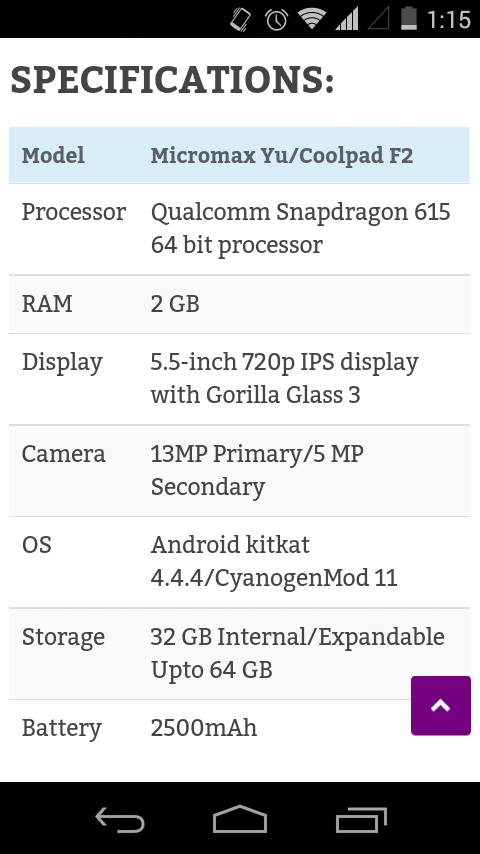
























.jpg)
.jpg)
